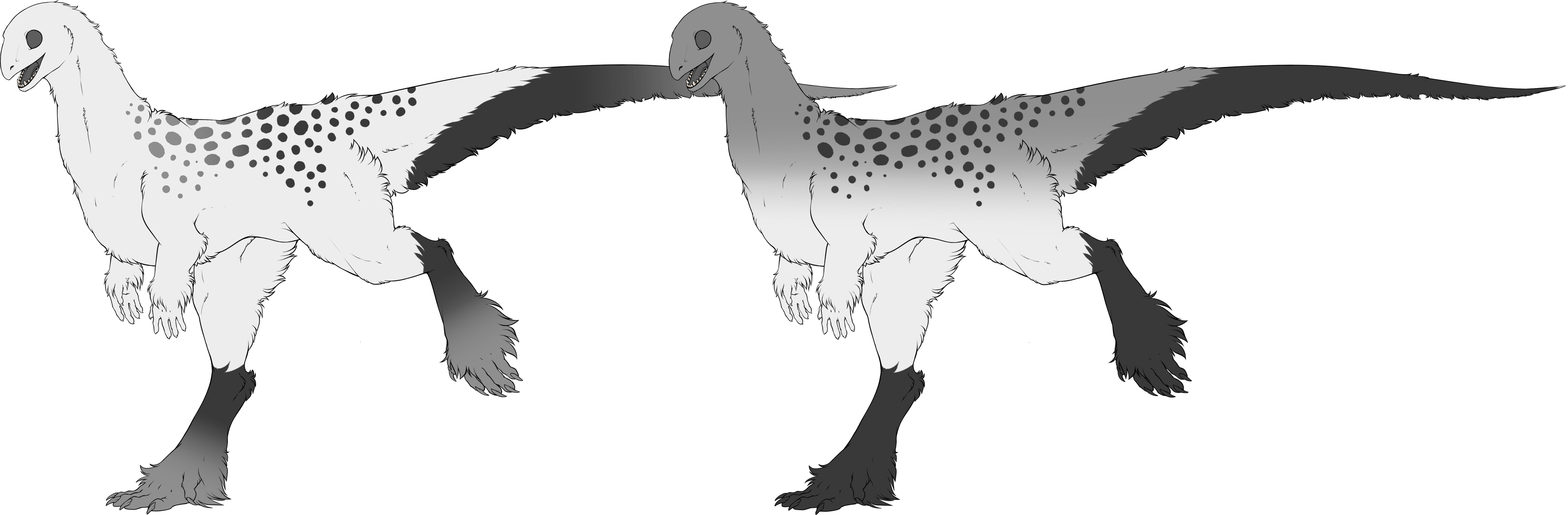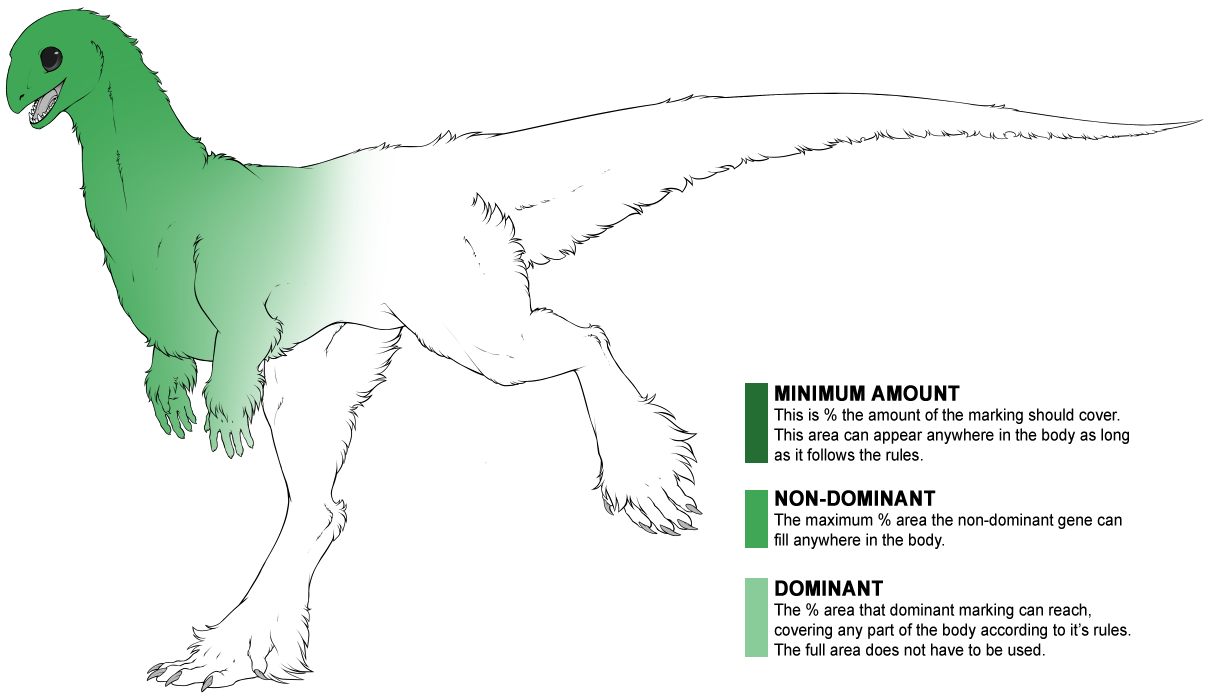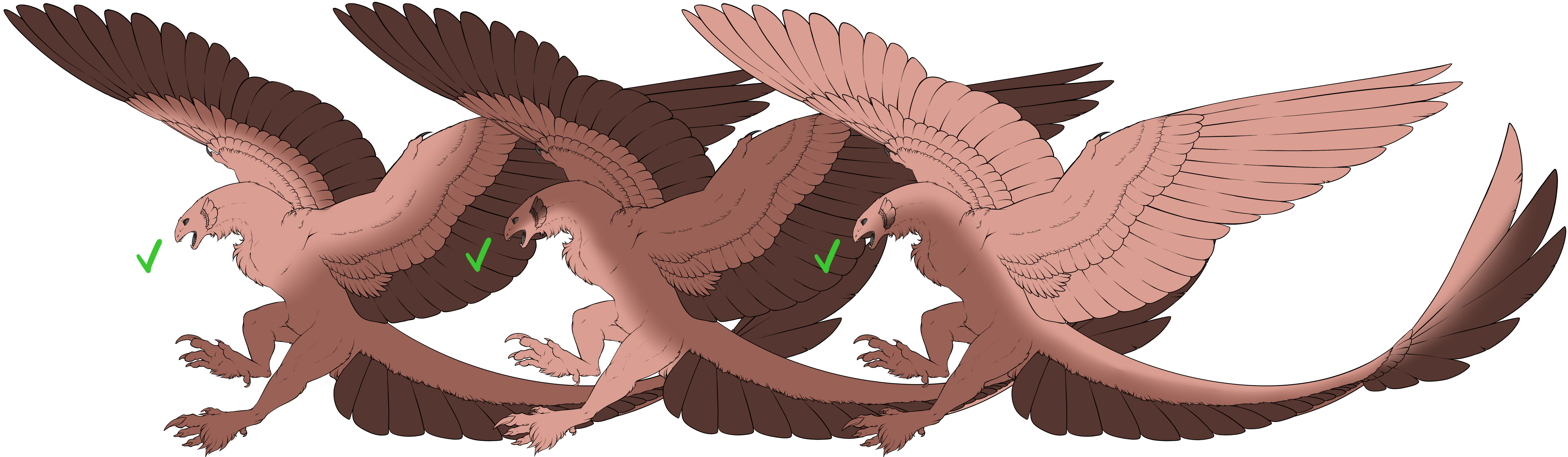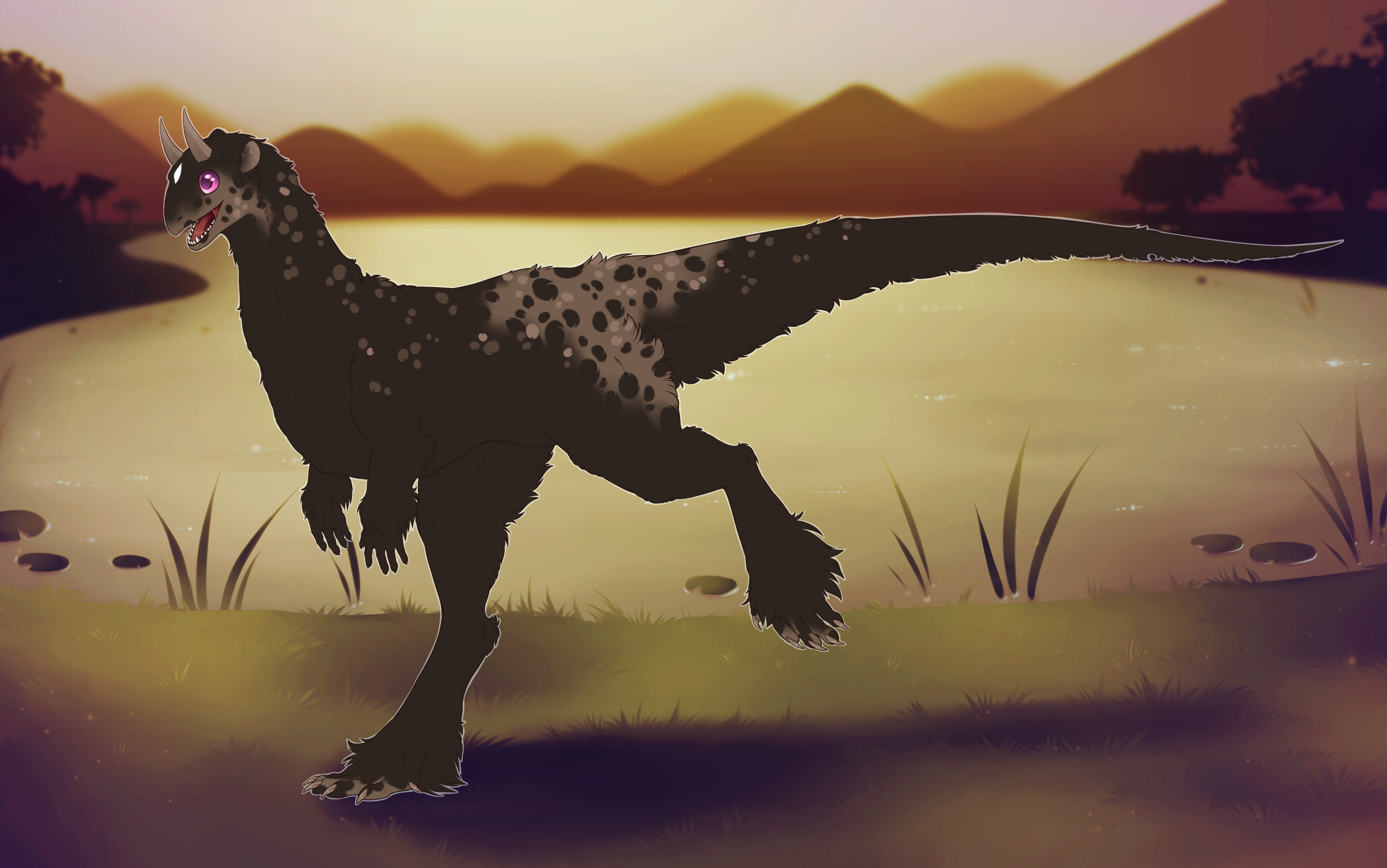Gradient
nGr/GrGr
Gradient is not a marking by itself, rather it affects other markings. Gradient can create a range of different effects within markings. Should no markings be present, Gradient makes a soft color gradient through the base coat.
Non-dominant (nGr) can affect one marking, using one of the options below. Dominant (GrGr) may affect all markings present, OR the basecoat regardless of how many markings are present. Gradient must use the same color on all markings it affects!
Base Edge allowances
Gradient doesn't use any edge types in particular.
Symmetry allowances
Gradient affects other markings, and therefore follows their symmetry rules!
A Guide to Gradient
Gradient effects
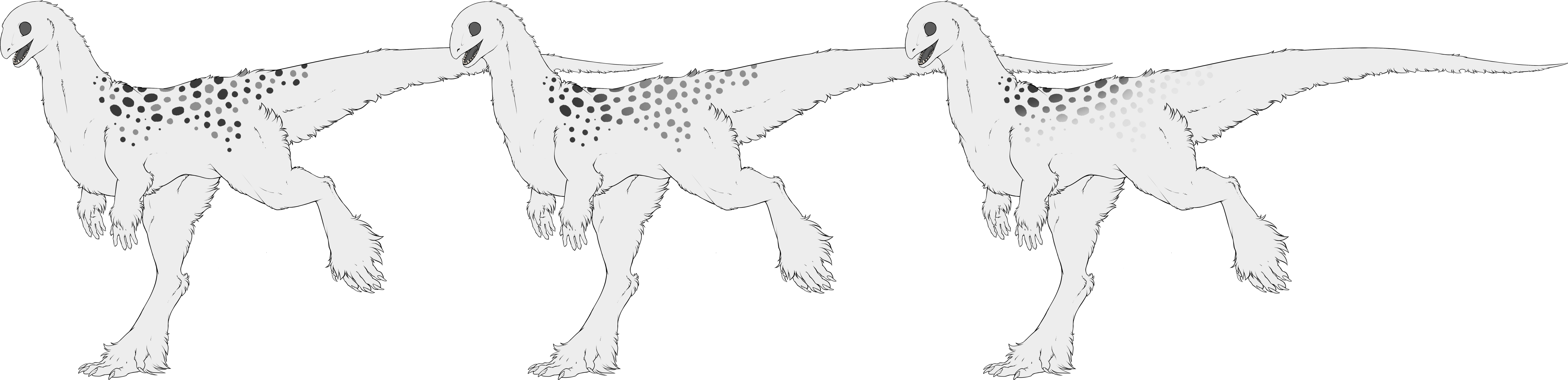
Scattered Gradient
Scattered Gradient works largely on markings with multiple spots or patches: Bubble, Dun, Ringed, Marbled, Painted, Patched, Ribs, Rosette, Stripes, Calico, Koi, Spotted, Luminescent and Koi's patches.Scattered Gradient makes parts of these markings appear a different color randomly. Some Dalmatian spots might be black, where others are brown.
Even Gradient
Even Gradient creates an even blend of color across a marking. It might make Blanket turn from white to yellow for example!Solid form markings will always have this or blended Gradient.
Even Gradient can add one color allowed by your kukuri's basecoat. The gradient will be between this color and the marking's existing color.
Blend Gradient
Blended Gradient allows a marking to fade into the basecoat of the kukuri. This means Gradient does not add another color, instead just reducing the color of a marking.Special Cases
Color Restriction Break
Gradient can "break" the restrictions on color when it comes to common markings, allowing markings that would normally be dark to be light, or vice versa. This means Sable can now be lighter than the base coat for example. Or Flank can now be lighter even if its is not dominant!However this counts as using Gradient's affect and so it can not also blend into other colors on the same marking.
Multi color markings
Some markings already have multiple colors to use, so in cases such as these, Gradient adds more colors! Below is a list of the markings this rule effects and how it does so!Dom Patched: Can use up to 6 colors when Gradient is present
Painted: Can use 4 colors when Gradient is present!
Eidos: Can use a 5th color when affected by Gradient!
Dom Wisp: The Wisp gains a 3rd color in its already existing gradient!
Other special cases
Some markings dont fit into the other two catagories, so heres a list of markings and what they can do when affected by gradient!Calico: Calico is a 2 part marking, with both parts having strict color rules. This means Gradient can only affect one part of the marking, either the patches, or the underbelly.
Calico + Dom Gradient: As with above, Gradient cannot affect both parts of the marking, so it will instead Affect one part (patches or Underbelly) as well as create a gradient on the body!
note: this only applies if gradient and calico are the only markings present
Dom Eidos: As dominant Eidos has unlimited colors already, gradient will instead affect the base coat!
note: this only applies if gradient and Eidos are the only markings present
Gradient on White Marks
When the only other marking present is a strictly white marking, then Gradient will affect the base coat instead.These markings include Snowflake, Piebald and Skunk!
Dominant Gradient
When Gradient is dominant it may do one of two things:Affect any markings present with the same gradient type (scattered, blend or even), and same gradient color!
Or affecting only the base. This means it can not affect any markings!
Should it be the case that your kukuri has only one marking aside from dominant Gradient, the Gradient may affect both the basecoat and the marking.
Body Gradient
Gradient can color half of the body with a soft gradient when it's the only marking the Kukuri has, or if the kukuri has dominant Gradient.
Filling can extend:
> Left to right
> Right to left
> Down from back
> Up from legs
This whole area does not have to be used, but 50% is the absolute maximum it can reach.
This Gradient may follow the shape of the body, but MAY NOT mimic other markings
The examples to the right are good examples of how gradient can follow the body's shape.
> Where Gradient covers feathers and fins, it may also color them.
Be careful with imports that have more diverse/extreme poses.
Gradient cannot be be shaped in any way aside from following the shape of the body. This means falsifying markings with gradient is not possible!
Other Rules
>> Things to avoid <<
Gradient can't flip flop what side of a marking it affects, for example, Smoke can not have the gradient appear on the
outside on the neck, but on the inside on the hands! This also applies for markings such as Striped or Dun. The marking
should be affected from the same side. Gradient can not create bands across these markings either.
Gradient can't make holes in a solid marking with its blend effect, it must blend from the outer edge of the marking!
Gradient affecting the base also can't be shaped!
To the left are examples of incorrect uses of Gradient in these cases!
Gradient can't make holes in a solid marking with its blend effect, it must blend from the outer edge of the marking!
Gradient affecting the base also can't be shaped!
To the left are examples of incorrect uses of Gradient in these cases!
>> Things to Do <<
To the left are correct examples of how to handle the situations above!